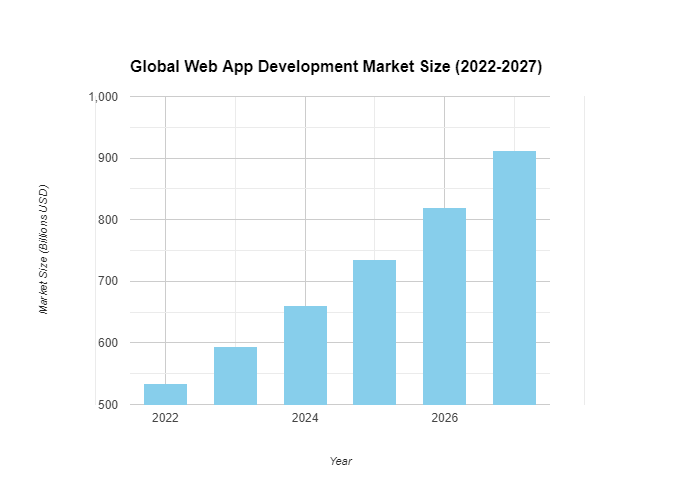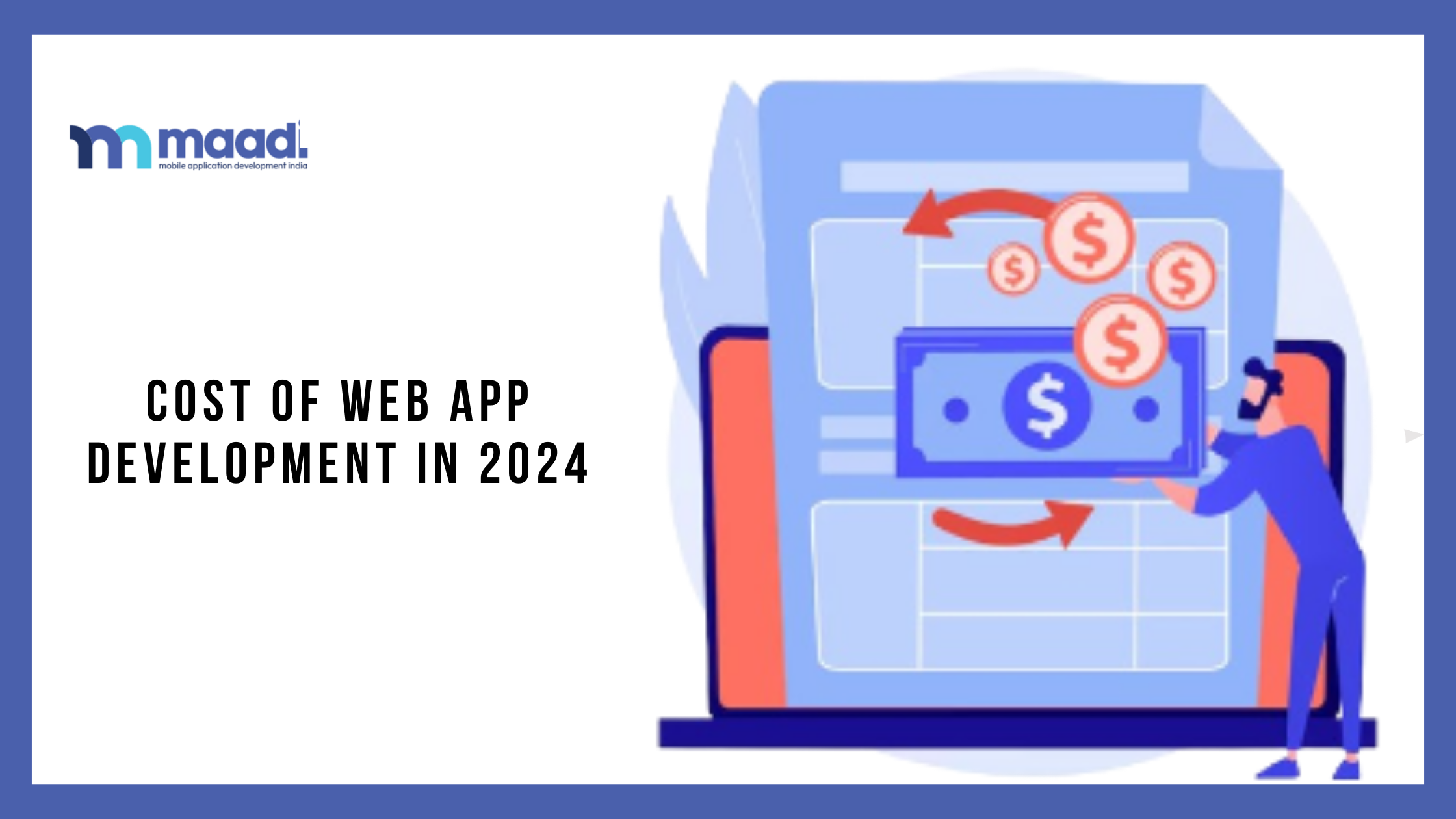Mobile app and web app development in India have revolutionized the way we conduct business and are continuously improving with time. They have become more advanced and capable, surpassing desktop software in many aspects.
In just five years, we have witnessed tremendous progress in web application technology, making it possible for them to perform nearly all functions that their desktop counterparts can do and even more.
Therefore, as the top web app development company in USA and India we have prepared this comprehensive web application development guide in 2024, we will explore what the future holds for this rapidly growing industry and how you can stay ahead of the competition.
So, let’s get started!
What is a Web Application?
A web application, also known as a web app, is a software program hosted on a remote server and accessed through a web browser.
Web services are a type of web app, and some websites also include web apps. Web developers create web applications for various purposes, for example, for organizations or individuals.
Examples of web apps include webmail, online calculators, and e-commerce shops. Although some web apps can only be accessed through specific browsers, most of them can be used with any browser.
How Does a Web Application Work?
Web applications are accessed through a network and don’t require downloading. Users can access a web application using a web browser like Google Chrome, Mozilla Firefox, or Safari.
To run a web app, it needs a web server, an application server, and a database. Web servers handle client requests, while application servers complete the requested task. The database stores all the necessary information.
Web applications usually have short development cycles and smaller development teams. Developers typically use JavaScript, HTML5, or CSS to write most web apps.
Web Application Development: Market Overview
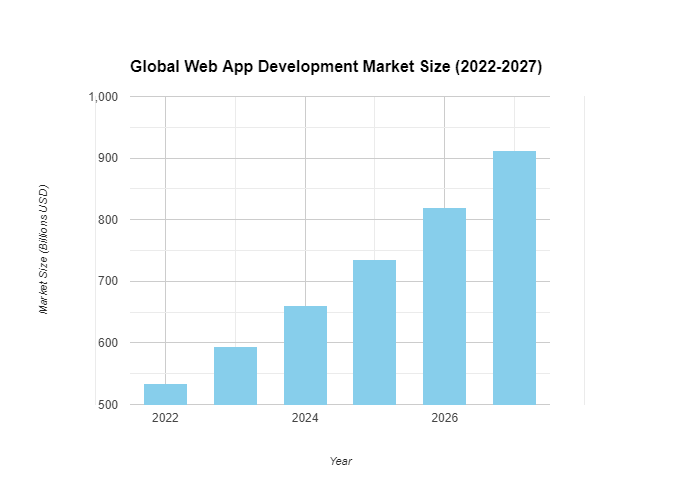
- The global web app development market is expected to reach $533.8 billion by 2027, growing at a CAGR of 11.3% from 2022 to 2027. (Source: Grand View Research)
- North America holds the largest market share, but Asia Pacific is expected to be the fastest-growing region, fueled by the rising middle class and increased internet adoption.
- 55% of website traffic now comes from mobile devices. (Source: Statista)
- 73% of e-commerce sales are expected to occur on mobile devices by 2025.
- 50% of smartphone users prefer to use a company’s mobile website over a native app for browsing and shopping.
Key Benefits of Web Application Development
Web applications offer numerous benefits for businesses: –
1. The greatest advantage of web applications is their accessibility. Users can access web applications from any device with an internet connection, whether a desktop computer, laptop, tablet, or smartphone.
This flexibility allows businesses to reach a broader range of users and cater to the growing number of mobile users.
2. Web applications offer real-time data processing and synchronization. Changes made by one user are instantly reflected across all devices and sessions, ensuring data consistency and collaboration.
This feature mainly benefits businesses that rely on shared data, such as project management tools or collaborative document editing platforms.
3. Web applications provide the opportunity for personalization and customization. Businesses can deliver personalized content, recommendations, and user experiences by gathering user data and preferences.
This level of personalization enhances user engagement and increases the likelihood of conversions and customer loyalty.
4. Web applications have become a vital component of modern business strategies. They offer enhanced interactivity, real-time data processing, accessibility, and personalized user experiences.
Understanding the distinct advantages of web applications is essential for business owners and CEOs who want to leverage this technology to increase revenue and differentiate their organizations.
Difference Between Web Apps and Websites
When the Internet was invented, websites had significantly less functionality than web apps. They were only capable of delivering information to users through static content. You had to install and run software with complex functionality.
Web apps were built to bridge the gap between software and static sites. They had functionality and interactive user elements like the software but were delivered using a web browser URL.
However, web technology has evolved significantly since then. Most modern websites are complex web applications in their design.
| Feature |
Web App |
Website |
| Functionality |
Dynamic and interactive. Allows users to perform tasks and manipulate data. |
Static and informative. Provides content for users to read and learn from. |
| Interactivity |
High level of user interaction through forms, buttons, and dynamic content. |
Low level of user interaction, mainly through browsing and clicking links. |
| Data |
Stores and processes user data, often with databases and user accounts. |
Primarily displays static data, with limited user input and no persistent storage. |
| Examples |
Email, online banking, e-commerce platforms, social media, collaborative tools. |
Company websites, blogs, portfolios, news websites, informational pages. |
| Development complexity |
More complex to develop, requiring programming languages and server-side technologies. |
Less complex to develop, often using HTML, CSS, and JavaScript for basic functionality. |
| Cost |
Generally, more expensive to develop and maintain due to complexity. |
Can be cheaper to create and maintain, depending on the desired features. |
| Security |
Requires stronger security measures to protect user data and prevent unauthorized access. |
Less critical security needs unless handling sensitive information. |
| Focus |
Task-oriented, designed to solve specific problems or automate processes. |
Content-oriented, designed to inform, educate, or entertain users. |
Difference Between Web App vs. Native App vs. Hybrid app
Web apps and native apps are two types of applications used within the mobile computing sector.
Native apps are built specifically for a particular platform or device and installed on that device, allowing them to use device-specific hardware like a GPS or camera.
On the other hand, web apps are accessed through a web browser and do not need to be installed on a device. Hybrid app development combines both approaches, operating like web apps but installing to the device like a native app.
Hybrid apps can also use device-specific resources by using internal APIs, but they cannot operate offline like native apps. Navigation elements for hybrid apps are usually similar to web apps.
| Feature |
Web App |
Native App |
Hybrid App |
| Development Platform |
Web browser |
Operating system |
Web browser and native components |
| Performance |
Slower |
Faster |
Varies depending on implementation |
| Offline Access |
Limited |
Full |
Varies depending on implementation |
| Device Features |
Limited access |
Full access |
Varies depending on implementation |
| Distribution |
App store or website |
App store |
App store or website |
| Cost |
Lower development and deployment costs |
Higher development and deployment costs |
Varies depending on implementation |
Understanding Web Application Architecture: Components and Types
Web application architecture comprises several components that work together to provide the desired functionality. Furthermore, architectures are classified according to how these components are structured and interact.
Let’s look at the major components and kinds of web application architecture: –
1. Key Components of Web App Architecture
Web Browser
The front-end component, also known as the client side, is responsible for interacting with users and receiving their input. It manages the presentation logic and user interaction within the application.
Web Server
On the other hand, the back-end component, or server-side, handles the business logic.
It processes user requests by directing them to the right component and overseeing all application operations. A web server can also be utilized to manage requests from numerous clients.
Database Server
The database server provides the necessary data for the application, and the data server manages all data-related tasks. They can also manage business logic with stored procedures in a multi-tiered architecture.
APIs
APIs play a crucial role in facilitating communication between different application components, enabling data exchange and interaction.
They define the methods and data formats that applications can use to request and exchange information.
Frameworks and Libraries
Frameworks, such as Angular, React, and Vue.js, and libraries, like jQuery, provide developers with tools and pre-built functionalities to streamline development.
They aid in structuring code, managing UI components, and handling everyday tasks.
2. Types of Web App Architecture
The Client-Server Architecture
In traditional architecture, the client takes care of the user interface and interactions while the server manages data storage, processing, and business logic. Communication between the client and server occurs over a network.
Serverless Architecture
Serverless architecture, also known as Function as a Service (FaaS), enables developers to create and run applications without handling server infrastructure.
Functions are executed in response to events, and developers are charged based on actual usage.
Microservice Architecture
Microservices architecture divides the application into small, independent services that communicate through APIs.
Each microservice is responsible for a particular business function, promoting scalability, flexibility, and ease of maintenance.
Architecture for single-page applications (SPAs)
Single Page Applications (SPAs) load a single HTML page and dynamically update content as the user interacts with the application.
They use Drupal ajax node to fetch data, reducing the need for full-page reloads. Frameworks like React, Angular, and Vue.js are commonly used for SPAs.
Architecture for Progressive Web Apps (PWAs)
Progressive Web Applications (PWAs) combine the features of web and mobile applications to deliver a seamless user experience.
They use service workers for offline capabilities, push notifications, and fast loading, making them dependable and engaging.
3. Different Categories of Web Apps for Custom Web Applications
Web applications are classified depending on several factors, such as their functionality, tools, and technology.
Let’s look at some of the common types of web applications: –
Dynamic Web Apps
Dynamic web applications are designed to interact with users in real time, providing personalized user experiences by changing content and generating responses based on user input.
The most commonly used programming languages for developing dynamic web apps are PHP, ASP.NET, and JavaScript salesforce.
Examples of dynamic web apps include social media web apps like Facebook and OTT platforms like Netflix and Prime Video.
Static Web Apps
Static web apps are the simplest type of web apps. They do not involve client-server interaction and deliver fixed content to users without dynamic or interactive elements.
Static web apps are created using HTML, CSS, and JavaScript code. Examples of static web apps include personal blogs or a company’s website.
Single Page Web Apps
Single-page applications (SPAs) are web apps that run entirely within the browser. These dynamic applications load a single HTML page and update the content as the user interacts instead of loading an entirely new page from the server.
SPAs are built using JavaScript. Examples of SPAs include Gmail, Twitter, PayPal, and Pinterest.
E-commerce Web Apps
eCommerce web applications are online platforms that allow users to buy and sell goods over the Internet.
These apps enable users to search for products, add them to their shopping cart, make online payments securely, track orders, and more. Famous examples of eCommerce web apps include Amazon, eBay, Swiggy, and Zomato.
Progressive Web Apps
Progressive web applications (PWAs) are the most advanced type of web application. They offer a native mobile app-like experience while being accessible through a web browser.
The primary objective of PWAs is to provide versatility and enhance the speed of web apps during slow internet connectivity. Examples of PWAs include Starbucks, OLX, and Forbes.
CMS Web Apps
Content management systems (CMS) are web apps that allow users to create, manage, and publish digital content on the Internet without technical expertise. These apps make it easy for users to edit and organize content.
CMS web apps are commonly used for website content, web app blogs, or corporate blogs. Examples of CMS include WordPress, Drupal ajax load, and Joomla image resizer.
Business Web Apps
Business web apps are applications that are intended to solve specific business requirements and procedures. These apps are designed to boost productivity, simplify operations, and support a variety of organizational responsibilities.
Salesforce for CRM and Trello for project management are excellent examples of business web applications.
4. Customized Web App Development Process: Key Steps
Before working with a web app development company, you should understand the phases involved in the development cycle.
These include the following: –
1. Research and Evaluation
This is the first and most crucial stage of any project. You need to understand the challenge that the business is facing and what the web app needs to solve. Analyze the project requirements, business objectives, and target audience.
2. Planning
Once you have gathered all the information, it’s time to plan a roadmap. You need to outline the type of web app you want, set a project timeline, and determine its budget.
List the features and functionalities you want to incorporate into your web app. Determine the tools, technologies, and mobile app frameworks to be used.
3. Design
The design phase involves creating a prototype for the web app. Design UI/UX interfaces. It’s always better to create wireframes and mockups to visualize them before starting to develop. Developers provide wireframes to users for feedback.
4. Development
After the design is finalized, it’s time to start building the web app. The development stage includes creating a database and developing the front-end and the back-end of the app.
5. Testing
Testing is one of the most critical parts of the web app development process. Apps undergo a rigorous testing process before they are launched.
Testing takes place at different stages throughout the project development cycle. Testing and quality analysis (QA) are done to ensure that the app runs smoothly without any bugs.
The web app is tested for various essential aspects, from usability to functionalities to performance, compatibility to security, etc.
6. Launching
After thorough testing, the app is ready to be deployed in the production environment. Decide on the right timings, configure the server settings, and you are good to go.
Upon deployment, the employees must be trained to use the web application efficiently.
7. Post Maintenance
Web app development doesn’t end with its deployment. It requires constant monitoring to keep the app up and running. Regular updates must be made to ensure the app remains bug-free, secure, and efficient.
The Cost of Web App Development in 2024
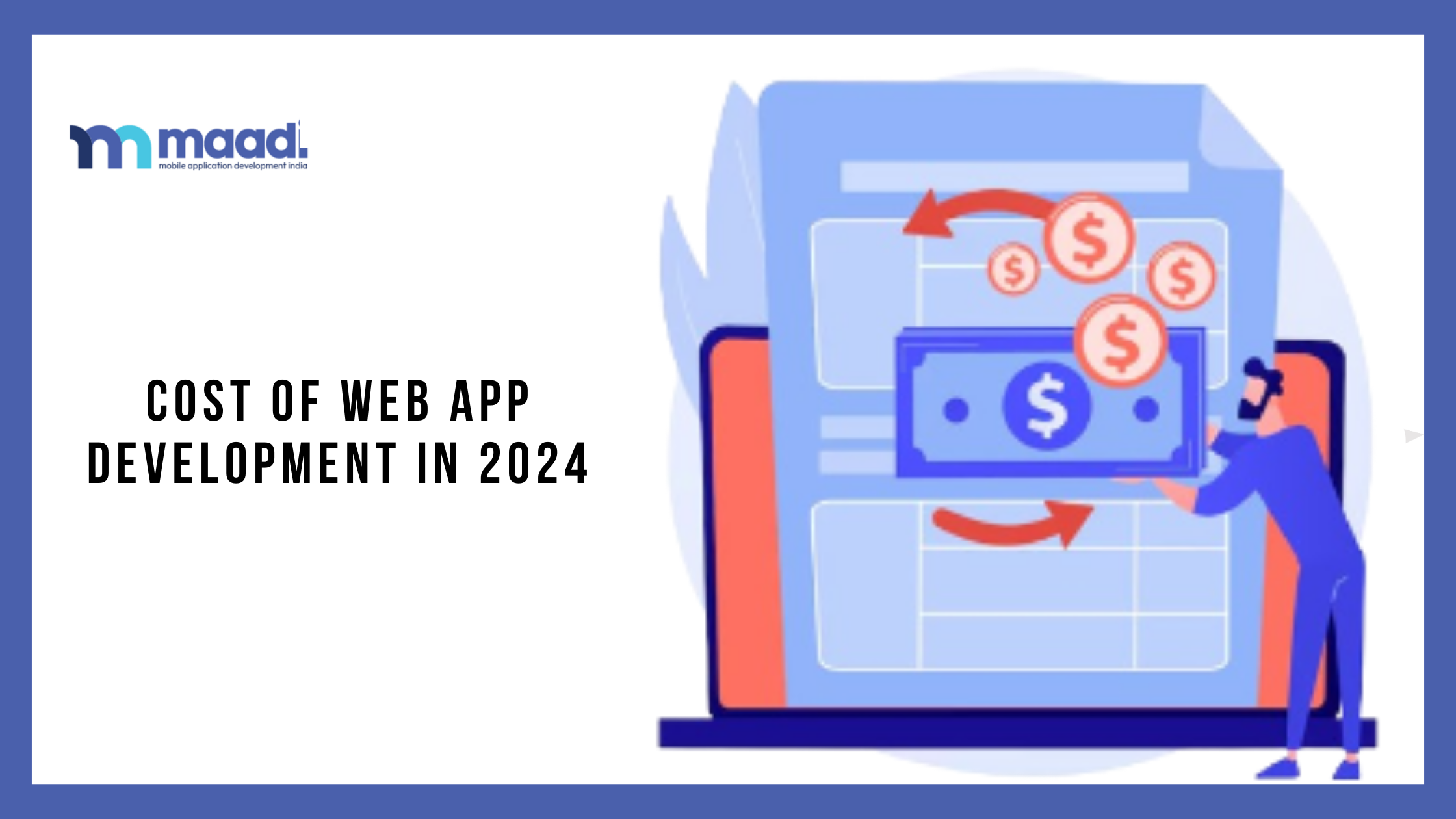
The cost of web app development varies depending on the type of app and its complexity. It can cost between $5000 and $250,000 or more on average.
Several factors determine the cost of developing a web app, including the desired features and functionalities, the app’s complexity, the development team size, the chosen platform, the technology stack to be used, the project timeline, and the selected development plan.
Read Also: Cost of Mobile App Development
Things to Keep in Mind After Custom Web App Development
Here are some essential things to consider after custom web app development to get optimum results:
User Experience Testing
After developing your custom web app, it is crucial to prioritize comprehensive user experience testing.
You must ensure that the interface is intuitive, functions smoothly, and offers a positive experience across different devices and browsers. Address any usability issues promptly to enhance user satisfaction.
Security Audit
Security is of utmost importance for web applications. Conduct thorough security audits to identify and fix vulnerabilities. Regularly update security protocols to protect user data and prevent potential cyber threats.
Performance Optimization
Optimizing your web app’s performance is essential to delivering a seamless experience. Compress images, leverage browser caching, and minimize HTTP requests.
A fast and responsive web app enhances user satisfaction and contributes to better search engine rankings.
Mobile Responsiveness
Given the increasing use of mobile devices, ensuring that your web app is fully responsive is essential. Google prioritizes mobile-friendly websites in its search rankings.
Responsive design broadens your audience reach. Test your web app on various mobile devices to guarantee a consistent experience.
Analytics and Monitoring
Implement robust analytics tools to monitor user behavior and track key performance indicators (KPIs).
Analyze user data to identify areas for improvement and make informed decisions. Regularly review analytics reports to stay abreast of trends and user preferences.
The Bottom Line
We have discussed all the key aspects of web applications, ranging from the different types of web apps to the development process and the benefits they offer.
By engaging the services of a cross platform app development agency, your business can leverage scalable web apps that are customized to meet your specific business needs.
Web apps enhance your brand’s visibility, increase its online presence, and promote customer loyalty.
Why Choose MAADI for Web App Development Services?
Mobile App Development India (MAADI) is the top web development company in the USA and India. We are known for creating scalable, reliable, and secure next-generation products that cater to the unique needs of enterprises.
At MAADI, we provide custom web solutions that are ready to build profitable digital products engineered to craft innovation and boost your ROI. Connect with our experts if you want to add skilled resources to your existing team.
Our team has top-skilled certified software developers available for custom web app development.
FAQs on A Detailed Guide to Web App Development in 2024
What is a web Application?
A web application is an interactive program that can run on various browsers and devices and is built using different web technologies.
Why web app development is essential for businesses?
Developing web applications can help businesses offer customized and improved user experiences, streamline operations, and enhance efficiency. It enables businesses to reach out to a larger audience, improve their brand visibility, and stay ahead of their competitors in the digital marketplace.
How much does it cost to Build a Web App?
The average cost to develop a web app in USA is:
| Complexity |
Estimated Cost Range |
| Simple |
$3,000 – $10,000 |
| Intermediate |
$10,000 – $50,000 |
| Complex |
$50,000 – $250,000+ |
How long does it take to develop a web app?
| App Complexity |
Estimated Development Time |
| Simple |
2-4 weeks |
| Medium |
3-6 months |
| Complex |
6 months – 1+ years |